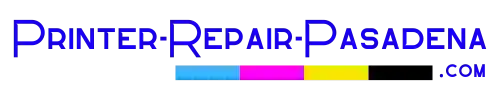Laserjet M601: Printer making clicking noise when printing
Question:
I have a laserjet M601 that just started making a clicking noise when it prints. It sounds like it is near the front right top corner somewhere under the display. It clicks when a page is grabbed to begin printing. I hear a 3-5 clicks when the paper is grabbed, then it stops for the remainder of the page. If multiple pages prints, it clicks before each page begins to print. All other printing is normal. The print job finishes just fine and nothing is wrong. I only hear this clicking now and it seems to be getting worse
Response:
I have a couple of additional thoughts on this. Are you sure the manual feed tray produces the noise? They do use different pickup assemblies. If we have confirmed both Tray 1 (manual feed tray) and tray 2 are producing the same noise we have to look at what they have in common. Toner, transfer roller, main gear assembly, & fuser.
What kind of toner cartridge are you using? If possible can you swap it with another and print a test page? If the issue continues, what is the page count on the printer? Have you replaced a maintenance kit recently?