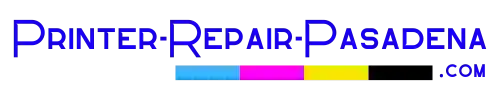HP Color Laserjet CP5525 Fuser Error 50.B2.00
Problem:
When i turn on printer it show this message “50.B2.00 fuser error. I have powered off and back on but still same problem. What would you suggest i do?
Condition:
The fuser assembly temperature signals higher than normal.
Solution:
1. Turn printer off and then power printer back on.
2. Take out and then reseat the fusing assembly
3. Replace the fuser assembly.
4. Check the connector (J704) in between the fuser assembly and the HP Printer. If it is broke, try replacing the fusing drive assembly or fuser assembly.
5. If this product has been recently repaired, inspect the connector (J131) within the DC controller PCA.