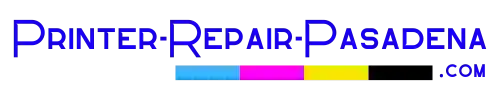HP Laserjet Enterprise 600 M601 Fuser Error-50.42.00
Question: How do I clear a Fuser Error 50.72.11? I’ve replaced the fuser and rollers with a new maintenance kit and still receiving the error.
Response:
# Disconnect the power source.. # chk for damages at fuser & LVPS connectors # Refix fuser the unit, ensure that fuser has to seated properly. # Connect direcr raw power, If power cable connected through serge protector or UPS. # If possible change the place. # Wait 20mts idle. # connect the power & chk..
I think no problem with fuser unit, if problrm presists change LVP(Lowpower supply)..