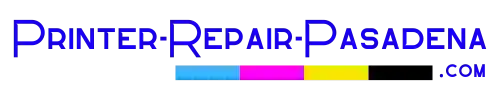HP Color Laserjet CP5525 50.B2.00 Fuser Error

Question:
When i turn the printer on it shows the following error HP Color Laserjet CP5525 50.B2.00 fuser error. I have unplugged printer and plug back in but still get the same condition. What would you advise i do?
Situation:
The fuser temperature indicates higher than normal.
Answer:
Turn printer off and then power printer back on.
Take out and then reseat the fusing assembly
Replace the fuser assembly.
Verify the connector (J704) in between the fuser and the HP Device. If it is defective, replace the fusing drive assembly or fuser.
If this printer has been recently repaired, confirm the connector (J131) on the DC controller PCA.
To Schedule an on site service appointment call
Customer Care Group at: (855) 834-7714 toll Free
FAQ's - Frequently Asked Questions - HP Color Laserjet CP5525 50.B2.00 fuser error
A: Yes, all our HP Factory trained technicians are very knowledgeable with the HP Color Laserjet CP5525. Call today to schedule an Onsite Printer Repair (855) 834-7717.
A: Yes, we stock all HP Color Laserjet CP5525 Fuser, Maintenance kit, and power supplies. If we don’t have specific parts, we have access to an HP Parts distributor in Orange County, we can pick up parts the same day if needed. Call today to schedule an Onsite printer Repair (855) 834-7717