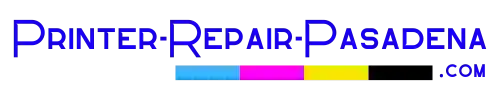Resolving "50.7F.00 Fuser Error" on HP LaserJet Printers
If you’re seeing a “50.7F.00 Fuser Error” on your HP LaserJet printer’s control panel, this guide will help you troubleshoot and resolve the issue. This error typically points to a problem with the printer’s fuser.
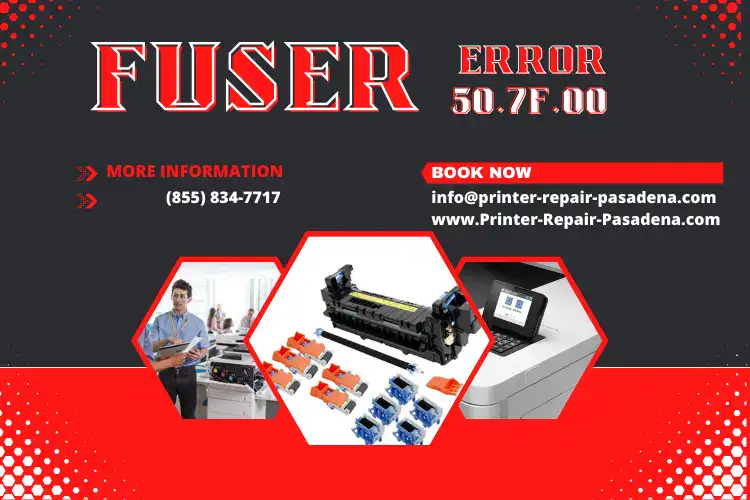
Affected Printer Models
This issue applies to the following HP LaserJet Enterprise and Managed models:
- HP LaserJet Enterprise M607, M608, M609
- HP LaserJet Managed E60055, E60065, E60075, E60155, E60165, E60175
- HP LaserJet Enterprise MFP M631, M632, M633
- HP LaserJet Managed MFP E62555, E62565, E62575, E62655, E62665, E62675
Solutions
Step 1: Power Cycle the Printer
- Press the Power button to turn off the printer.
- Wait a few moments, then press the Power button again to turn it back on.
- If the error persists, proceed to the next step.
Step 2: Check the Power Connection
Ensure the printer’s power cord is plugged directly into a wall outlet, not a power strip or surge protector, which can impact the fuser’s functionality.
Step 3: Optimize the HP Printer's Environment
Verify the HP printer is not located in a drafty area, such as near windows, vents, or air conditioning, where cool air could interfere with the fuser’s ability to heat properly.
Step 4: Reseat the Fuser
Follow these steps based on your printer model:
- Turn off the printer by pressing the Power button.
- Unplug the power cord from the rear of the printer.
- Open the appropriate door (rear or right side) depending on your model.
- Carefully pull out the fuser using the handles on both sides.
Note: The fuser might be hot; allow it to cool before handling. - Check for any debris or jammed paper in the fuser area. Remove if found.
- Reinsert the fuser, ensuring it is seated properly.
- Close the door and reconnect the power cord.
- Turn the printer back on by pressing the Power button.
After completing these steps, attempt to print again. If the error continues, further technical assistance may be required.
By following these steps, you should be able to clear the “50.7F.00 Fuser Error” on your HP LaserJet printer and get back to smooth operation.
Contact Printer Repair Pasadena if you have any questions regarding the fuser error 50.7f.00 (855) 834-7717
FAQ's - Fuser Erorr 50.7f.00
The “50.7F.00 Fuser Error” signals a problem with the printer’s fuser, which is responsible for heating the toner and fusing it to the paper. This error usually means the fuser isn’t heating correctly or has malfunctioned. If you’re unable to resolve the issue, contact Printer Repair Pasadena at (855) 834-7717 for expert assistance.
Yes, you can try troubleshooting by restarting the printer, checking the power connection, and reseating the fuser. If the error persists, it’s best to have a professional take a look. For reliable service, contact Printer Repair Pasadena at (855) 834-7717 to get your printer back up and running quickly.
r.
To avoid future fuser errors, make sure your printer is plugged directly into a wall outlet, avoid placing it in drafty locations, and regularly check the fuser for debris or jams. If you continue to experience issues, contact Printer Repair Pasadena at (855) 834-7717 for a thorough inspection and repair.